Malaysia is transforming the way travelers clear immigration with the introduction of MyBorderPass, an innovative solution designed to streamline border crossings. After a successful pilot at the Johor-Singapore land border in 2024, the system was introduced to Kuala Lumpur International Airport (KLIA) in January 2025.
MyBorderPass allows eligible travelers to generate a unique QR code via a mobile app, which can be used at dedicated lanes for a fast and efficient border-crossing experience. By simply scanning the QR code and completing facial verification, travelers can clear immigration in as little as 5 seconds. This guide provides a step-by-step walkthrough on how to set up and use MyBorderPass.
What is MyBorderPass
MyBorderPass is a Malaysian government initiative aimed at streamlining and expediting immigration clearance at Malaysian borders through the use of QR codes and facial recognition technology. Launched by the Ministry of Home Affairs, this system is an effort to modernize airport operations by leveraging digital technology to improve traveler convenience and also boost immigration efficiency, helping to reduce congestion at manual checkpoint counters.
Key features of MyBorderPass:
- Mobile App: Download the MyBorderPass app on your smartphone to access the system.
- Passport Scanning & Facial Recognition: Scan your passport biodata page and take a selfie to register your biometric data.
- QR Code Generation: Generate a unique, time-sensitive QR code in the app when approaching immigration.
- Dedicated Lanes: Scan your QR code and undergo facial verification at dedicated MyBorderPass lanes.
- Faster Clearance: Experience faster immigration processing.
- Data Security: Your data is protected in compliance with the Personal Data Protection Act 2010 (Act 709), used solely for immigration purposes and never shared with third parties.
MyBorderPass app is developed by Barisan Mahamega Sdn Bhd, who is also responsible for the government’s compulsory registration scheme for refugees or asylum seekers in Malaysia, TRIS (Tracking Refugees Information System).
Who is eligible to use MyBorderPass
Currently undergoing trials at Kuala Lumpur International Airport (KLIA) Terminals 1 and 2, MyBorderPass is available only to Malaysian passport holders at this time. By mid-2025, Singaporeans and other foreign travellers may be able to clear Johor land checkpoints with just QR codes without needing to show their passports.
Update (18 June 2025): Malaysia’s Home Minister has announced plans for foreign nationals from 63 countries and territories to begin using the MyBorderPass QR code system to clear immigration starting 1 January 2026.
Related: Guide to Clearing Malaysian Immigration using Autogates
How to use MyBorderPass
Clearing immigration with MyBorderPass is straightforward, requiring only a few simple steps.
- Download MyBorderPass
- Register Your Profile
- Immigration Clearance at MyBorderPass Lanes
Those familiar with the existing autogates will find the MyBorderPass immigration clearance process similar, except that it scans a QR code instead of a physical passport at the gantry gates.

Step 1: Download MyBorderPass
To get started, you’ll need the MyBorderPass app, which is available for free on both Android and iOS devices.
- Android: Download from Google Play Store
- iOS: Download from Apple App Store
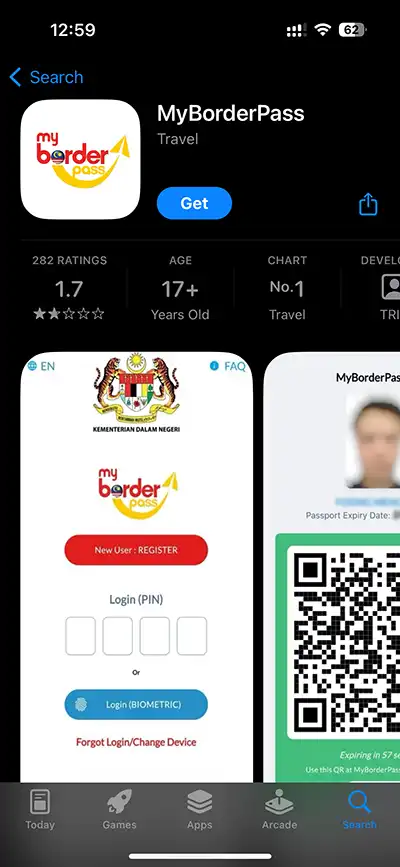
With a file size of just 91.3 MB for the iOS version, the app requires minimal storage space.
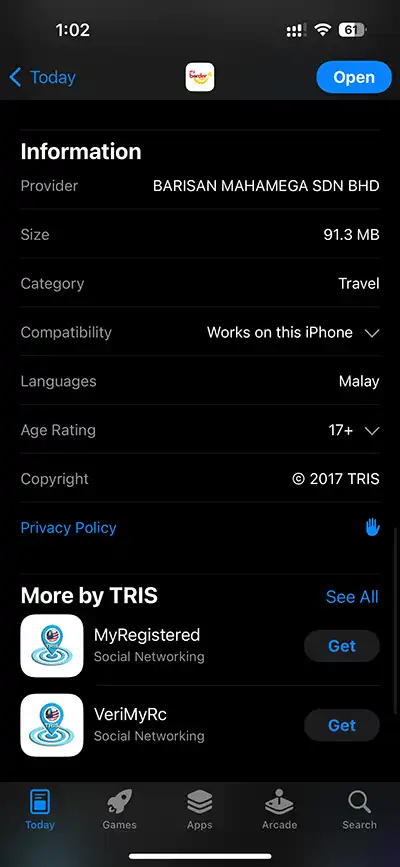
Step 2: Register Your Profile
For first time users, open the MyBorderPass app, click on “New User: REGISTER” and follow the steps below.
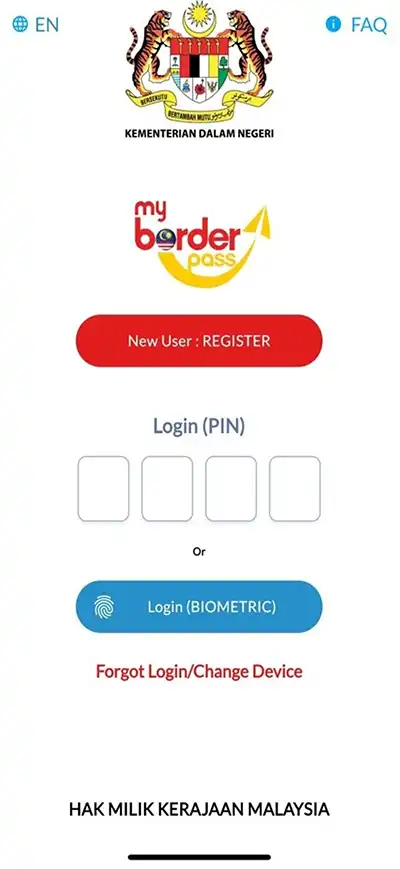
Scan Your Passport: Use your phone’s camera to scan your passport biodata page (the page with your photo and Machine Readable Zone (MRZ) at the bottom). Ensure the entire page is visible and well-lit.
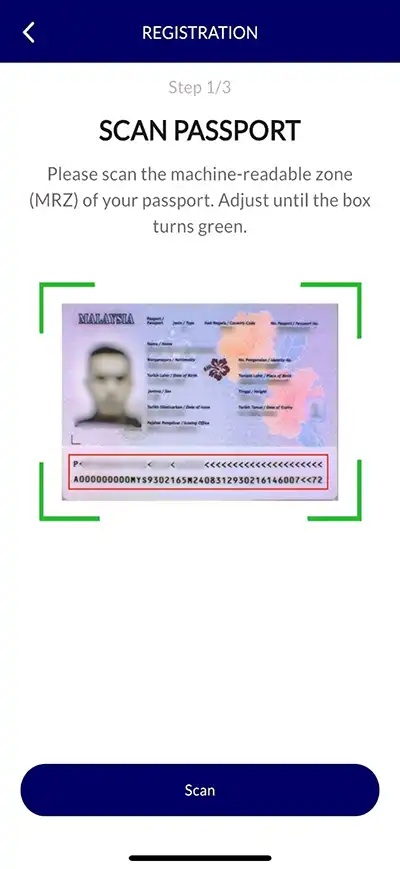
Confirm Passport Details: MyBorderPass automatically captures your passport details and prompts for confirmation. If any details are incorrect, you can manually update them or re-scan your passport.
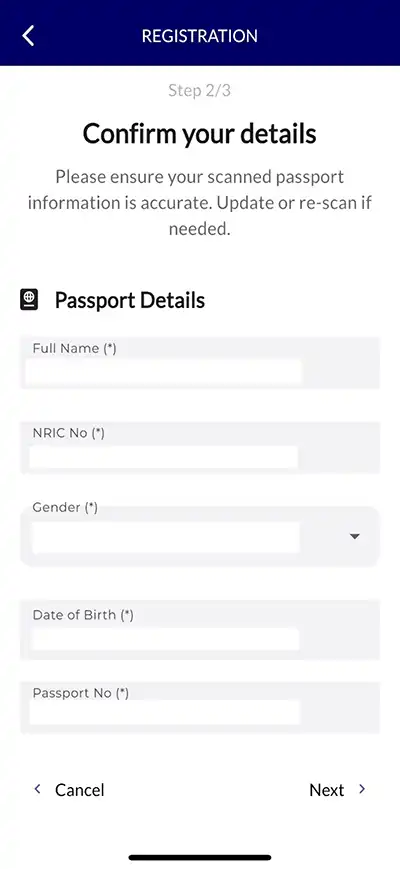
Enter Contact Details: Provide your contact number.
Take a Selfie: The app will prompt you to take a selfie for facial recognition. Make sure you are in a well-lit area and looking directly at the camera.
Create a Secure PIN Code: Set up a 4-digit PIN code that you will use to access the app. You can change your login PIN at any time.
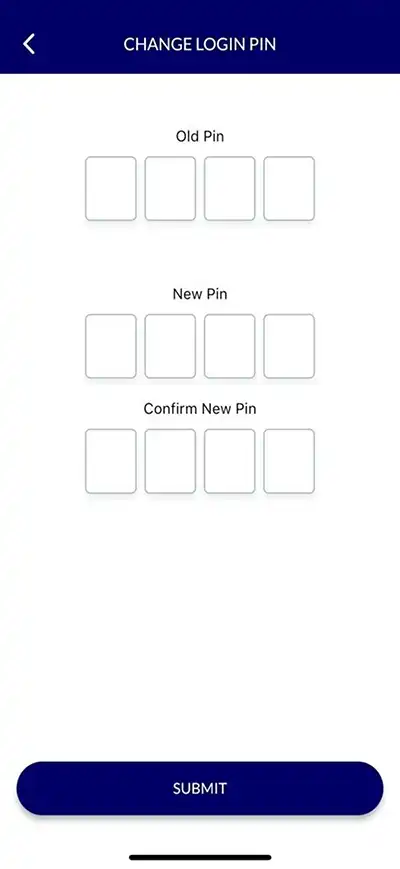
Step 3: Immigration Clearance at MyBorderPass Lanes
Launch the app: Before heading to the immigration gates, open the MyBorderPass app on your phone.
Enter your PIN: Enter your 4-digit PIN to access the app.
Scan the QR code: A QR code will be displayed in the app. Proceed to the dedicated MyBorderPass lanes at the immigration area. Scan the QR code at the gantry entrance. If successful, the first gate will open.
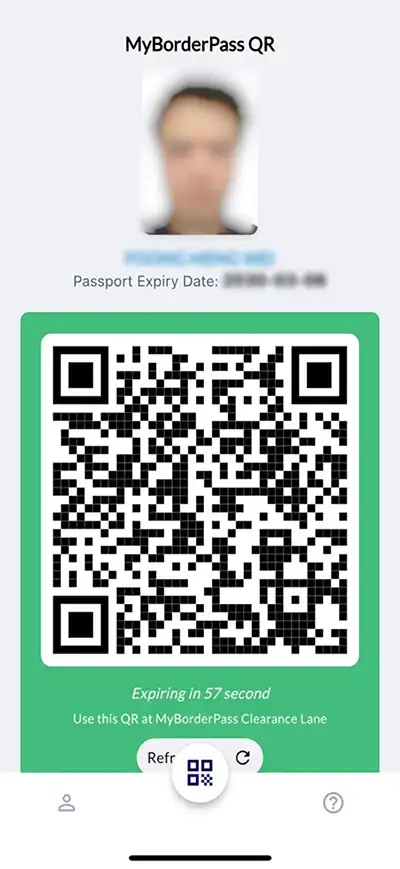
Facial Recognition: After the first gate opens, proceed to the second gate for facial verification.
Clearance: Upon successful facial verification, the second gate will open, confirming successful immigration clearance.

Following the steps above will help you expedite your immigration clearance with MyBorderPass, for a smoother travel experience.
Important Reminders
Bring Your Passport: Even with MyBorderPass, you still need to carry your physical passport as it is required for entry into other countries.
Dedicated Lanes: Dedicated MyBorderPass clearance lanes are available at KLIA T1 and KLIA T2.
Manual Counters & Autogates: Even with MyBorderPass QR code system in place, you can still use the standard manual counters and existing autogates, which will operate as usual.
QR Code Refresh: The MyBorderPass QR code refreshes automatically every 60 seconds for enhanced security.
Internet Connection: Ensure you have a stable internet connection when registering and using the app.
One User Per Device: MyBorderPass currently supports only one user per device. Those without access to a smartphone will need to use manual counters or autogates for immigration clearance.
Summary
MyBorderPass offers travelers a faster, smoother immigration experience at Malaysia’s checkpoints and aims to enhance the efficiency of the country’s immigration system. Despite initial challenges, including technical issues during app registration, early adopters have shared positive feedback, particularly about the system’s processing speed at dedicated lanes.
Have you used MyBorderPass? Share your experience in the comments below to help fellow travelers.






Leave a Reply